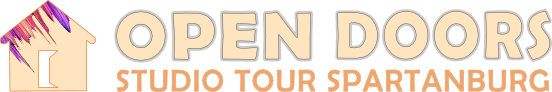1. Log in to your Open Doors dashboard.
2. Click on the Articles link in the left column of your dashboard.
3. Click on the article with your name as the title.
4. You can add both your artist statement and a description of your studio. The studio description is optional.
5. When you are finished, click Submit at the bottom right of the page.
6. If you need to make a change to your article just edit it again, and remember to click Submit.